An expensive laptop is not at all required to acquire your computer science degree. But if you are looking for the best laptop for computer science students in 2022, then I have some suggestions. Nowadays, I personally use and recommend the Dell XPS 15, but only if you want the battery life, computing power, and bragging rights.

Vanity aside, in this article you will find many budget options if you just need something that works. And a few powerhouses for those lucky few who have too much money.
LAYMN is reader-supported. When you buy through links on our site, we may earn an affiliate commission.
10. Microsoft Surface Go
The Microsoft Surface Go isn’t the absolute cheapest laptop you could get. But it’s got the main features we care about 8 GB of RAM and a 128GB SSD.
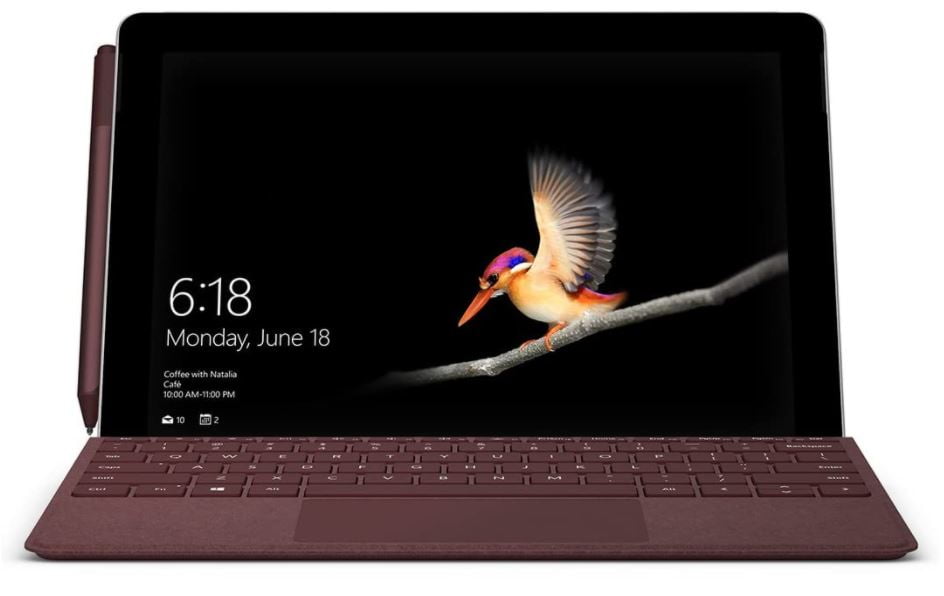
Excellent quality, battery life and expect no little further complication. Beautiful design, comfortable to use, and light at 1.15lb. A possible downside is the 10″ screen. It’s a tablet with a keyboard after all. Furthermore, you can change the operating system to Windows 10 at home but only once. It’s not revertible back to windows S.
Keep in mind that you could need a USB-C converter as well since it doesn’t have a standard USB 2.0 või 3.0 port. The ambient light detector will adjust your display settings according to the light available to you and further reduce eyestrain and save power in the process.
9. Dell Inspiron i3583 15.6″
The Dell Inspiron continues in the tradition of us recommending a 15″ screen. I think you agree that 13″ is too small, 17″ too big, and too heavy. As I mentioned in my previous article best laptops for data scientists, I’m a fan of Dell.

Unlike HP they don’t bloat your hardware with unnecessary software and they offer a reasonable exchange of bang for your buck. This model has various upsides and downsides. Although the screen is 15.6 inches, its resolution doesn’t allow for full HD. Windows S doesn’t allow for apps that aren’t Microsoft.
The upside is how affordable it is. You can always get an open-source Linux operating system instead of Windows if budget is a concern. The form factor is beautiful and solid in construction. 128GB SSD might not seem much but considering that you need it for school it’s good enough.
8. Acer Aspire 5 Slim Laptop
The Acer Aspire 5 Slim laptop stands out for its affordable price, 15″ screen, and computing power coupled with not an excessive amount of battery life. Instead of a traditional hard drive, you have a solid state drive which is roughly 50 to 250 times faster.

The only downside is that it’s only 128GB which is not a lot but luckily we have available many external cloud storage options like google drive, dropbox, and GitHub.
Furthermore, it includes a Windows operating system so the most important kinds of upfront costs are taken care of. The OS is Windows 10 S, which limits your ability to download other apps that aren’t in the Windows store but if this becomes a problem then I imagine that eventually you’ll be taught to use open-source Linux operating systems like Ubuntu and you can simply uninstall the Win 10 S.
7. Acer Aspire 5 A515-55-56VK
Generation Intel Core i5 CPU. 8GB of RAM and double the capacity of the previous model in an SSD (256GB). If you can afford it, and you know you want more flexibility in capability and software (Windows 10 Home) then this is the laptop I recommend.
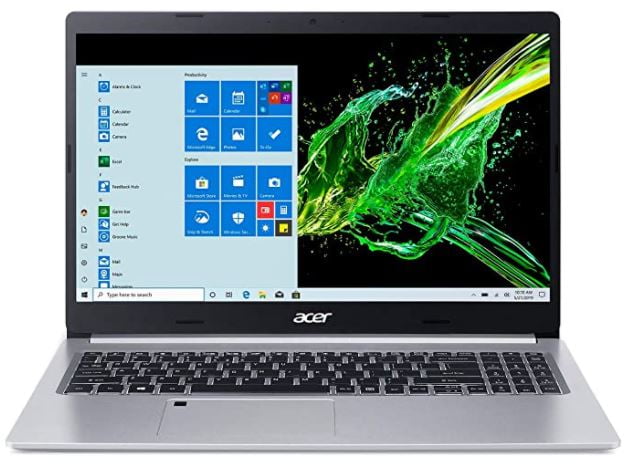
Like its little brother, this Acer Aspire 5 has a 15″ screen which is useful if you want to reduce eyestrain and maybe do some light gaming or watch a movie after a hard day’s work. The great thing about this model is the longevity you can get out of it by being able to upgrade either the SSD or RAM up to 16GB.
6. ASUS VivoBook Flip 14
The Asus Vivobook Flip stands out with its flexibility. It can be converted from a laptop to tablet mode. Slightly pricier than the Dell Inspiron but smaller and lighter while still providing a 1920 x 1080 pixel HD experience.
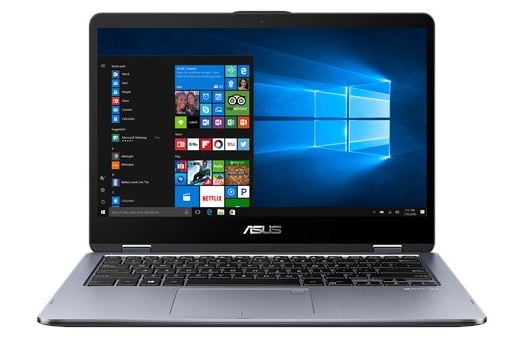
The clear downside is the small hybrid hard drive capacity. It’s 64GB. Although not a fatal flaw, you need to know what your purpose for the laptop is. 64GB offers a very limited capacity for installing additional software not to mention the limitations that come with Windows 10 S, which doesn’t allow apps that aren’t in Windows Store.
Another downside is the unfortunate design that does not allow the complete insertion of an SD card. The SD card, once inserted, remains visible on the outside which maybe wouldn’t be a problem if you also didn’t want to keep it there throughout the day.
5. LG Gram 13.3″
The LG Gram stands out with its IPS display which is perfect for your entertainment needs and most importantly exceptional battery life. Roughly 10h according to PCMark, although the marketing material says otherwise. 13.3″ full HD screen, 8GB of RAM, and a 256GB SDD.

If possible try to get a Gram that isn’t white. Otherwise, stains may become obvious and annoying. Another one of the more impressive features is how lightweight it is at 2.1 lbs and this small package doesn’t sacrifice I/O. You’ll also find 2x USB-3, USB-C, HDMI, MicroSD, and H/P ports.
4. Dell Inspiron 15 5000
Getting deeper into the fancy pants selection we have the Dell Inspirion 5000. With a chassis that screams I’m not cheap while remaining moderately expensive. The Inspirion comes with a reasonable amount of power and functionality to boot.
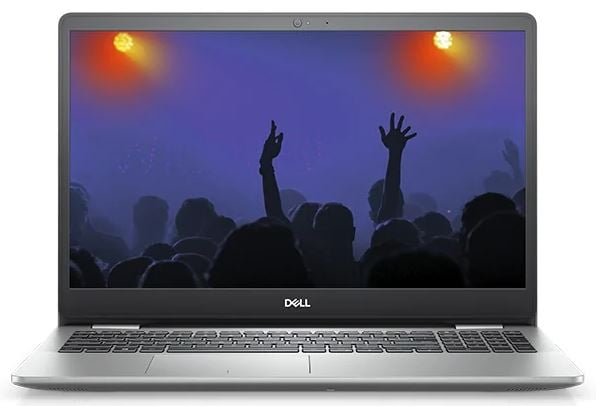
The brain of the machine is a 10th Generation i5 Intel CPU. With an initial RAM of 8Gb, you can get most jobs done on a beautiful full HD 15″ screen. Unlike many cheaper models in this article, it also comes with standard ports like an SD card reader, USB 2.0, and two 3.1 ultra-fast ports. HDMI of course and an audio jack. Everything you’d expect and hope.
Battery life is 4 h tops while working and 12 h on standby mode, which is good enough considering you’ll have access to power most of the time. I particularly like that it comes with a default 256GB SSD.
3. Dell XPS 15
The Dell XPS 15 ( model nr. 9570) is what I use. I love it. It’s fast, sleek, and beautiful. Not to mention that people who have even a little bit of knowledge of laptops recognize it and go “wow, your laptop must be good.”

The battery life isn’t amazing compared to the best on this list, but I rarely feel like it’s holding me back. This comes at a cost, however. It’s not the lightest machine either. The 15″ display and the computational power come at the weight of 8.1 lbs. If that seems reasonable to you then you’ll pay a heavy price upfront but have a workhorse of a laptop for many years to come.
I’m never a fan of touchpads so I quite often couple it with a mouse if I need to but I’ve never had a problem with either the keyboard or the mouse. Everything works as intended. Initially, I experienced a few glitches but they simply went away. I imagine that the machine just needed to warm up.
All in all. The XPS line seems to be great. If possible try to get a newer model than mine if that makes sense for your budget or if you find the newer models better in some way.
2. Dell G3
Dell G3 is our recommendation for the comp sci student who wants to do some modern gaming while still keeping the price reasonable. Reasonable here means that you can play modern games but you can’t do it at ultra settings.
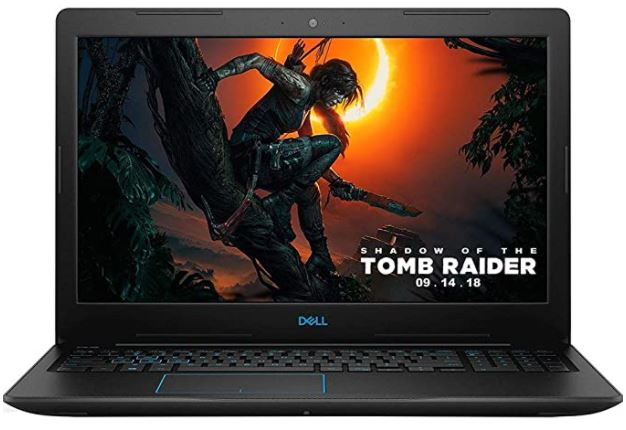
This additional performance comes at a cost, however. Battery life suffers from the additional Geforce GTX 1050 GPU. Although there are slightly cheaper and more flashy alternatives like the Acer Predator Helios 300 or Acer Nitro 5 available, I imagine that you might want to maintain a professional appearance.
1. Razer Blade 15 Base Gaming
The Razer Blade is the computer to go for if a compromise is something you never want to make. Assuming that you want to do near limitless gaming this is the laptop to choose. First up is the 512GB SSD, which is plenty for even the biggest modern games.

However, this is not what makes the Razer Blade special. The GPU ray-tracing enabled NVIDIA GeForce RTX 2070 is what will do the heavy lifting in your gaming. Enabled by a 10th Gen Intel i7 CPU you will find it is very little you cannot do with this machine.
Another way this piece of art stands out is the 4K resolution that will allow you to see details in unique vivid colors as you’ve never experienced them before. 16GB of RAM and more I/O options than you can make use of. The Razer Blade will leave you satisfied.
The Bottom Line
A fast solid state drive and a minimum of 8GB of RAM are the requirements that you should look out for. RAM or Random Access Memory is important for on-the-fly work. If you have a map open, or some other kind of virtual 2D or 3D environment, then RAM allows you to explore it effortlessly in real-time. Imagine having to turn your neck but only being able to do it in 2-second increments. A bigger RAM capacity allows you to experience more of the world at once.
A solid-state drive will allow you to store data and retrieve it fast. Compared to a traditional hard drive it’s also much quieter and produces less heat. An SSD is one of the most important aspects of being able to close and boot your laptop ultra fast. A traditional hard drive does not make sense anymore in 2020. You are better off buying a cheaper laptop with a hard drive and replacing it with an affordable but much more powerful SSD.