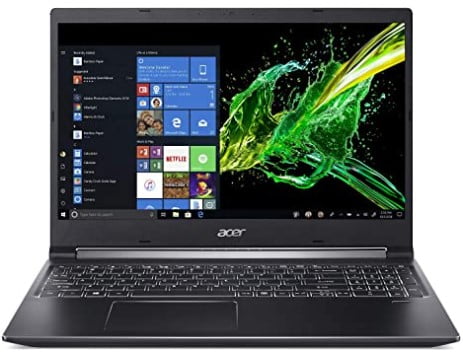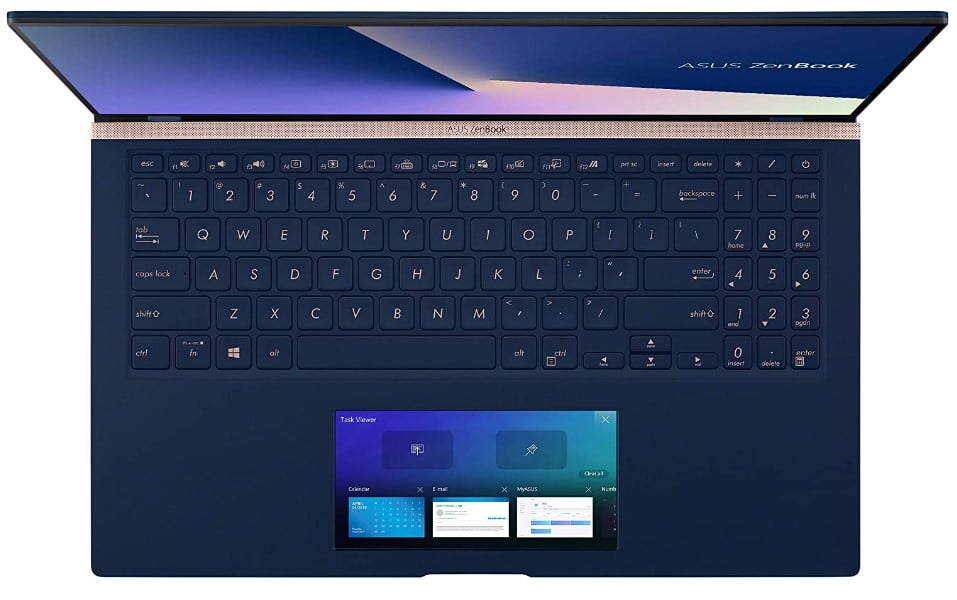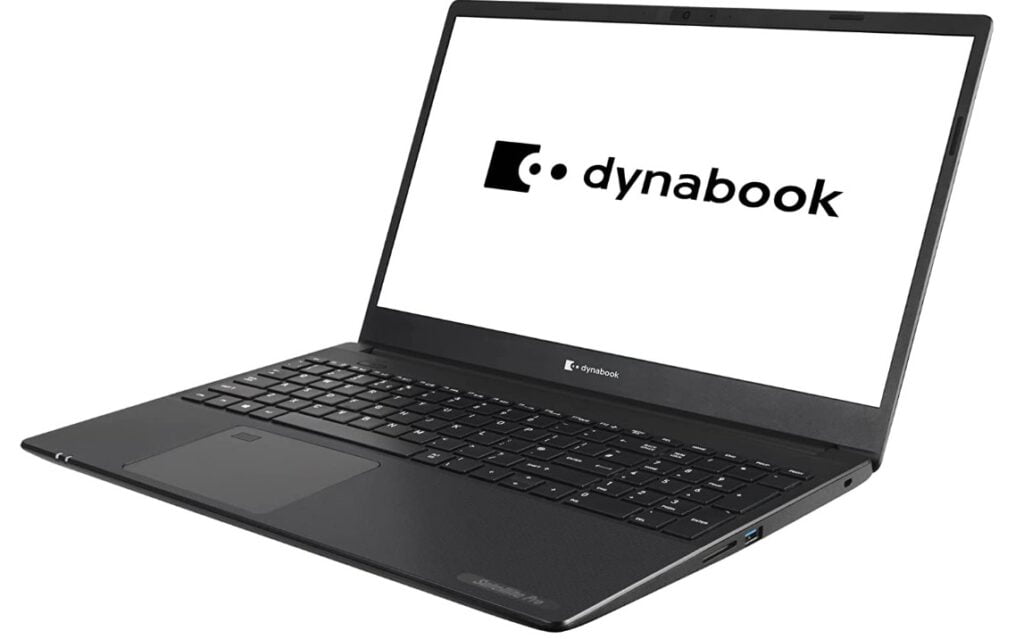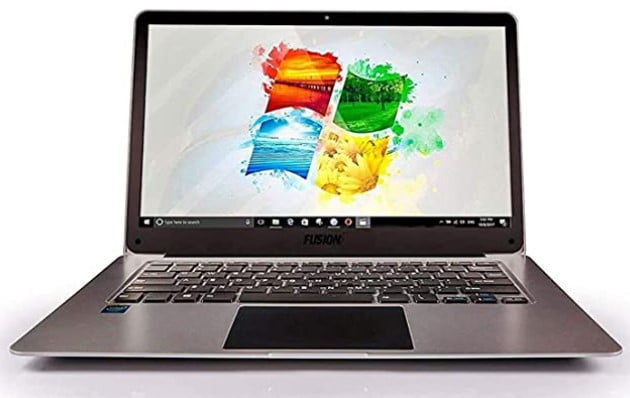As I see it, R is the future of data processing. Whatever your specific background or the legacy software that you use, I imagine that people have told you that R is where the industry or scientific field is eventually going.

There’s also machine learning, or maybe all you do is play with queries in MySQL, either way, here are the 10 best laptops for data science.
LAYMN is reader-supported. When you buy through links on our site, we may earn an affiliate commission.
10. Dell XPS 15 7590
The Dell XPS 15 7590 is what I personally use. I chose the version with no touch because I’m lazy and I don’t like to clean my fingerprints. I have been using it for about a year now, the experience is mostly lovely.
Still prefer my desktop computer setup but the laptop it’s fast, powerful, relatively light, and easy to handle. In the beginning, I noticed some brief glitches but they disappeared. When it comes to data science it has all the bells and whistles that are ultimately important.
16GB of RAM and an i7 CPU. The RAM as you know is important for large volume data sets and the i7 CPU allows multithreading in R. I prefer the 15″ screen because if I am forced to use my laptop then I want to be comfortable. Furthermore, I wear glasses so it’s great to lessen the strain in comparison to a 13″ model.
9. Apple MacBook Pro 16″
But if you have too much money or you’re already stuck in the Apple ecosystem then the Apple Macbook Pro 16″ is what I recommend. You can choose a model with RAM up to 64GB and you can also choose between i7 and i9 CPU models.
I’m not a huge fan of Apple. Their consumer hostile practices in the US and attempts at implementing the same rules in EU have rightly pissed me off. On top of the consumer hostile practices please keep in mind that you can not upgrade your hardware without a significant investment.
On top of the consumer hostile practices please keep in mind that you can’t upgrade your hardware without a significant investment. Your purchase should be the final model you want.
8. Acer Aspire 7 Laptop
This baby is a beast. I7 processor with a GTX 1050 graphics card. Although laptops are not intended for heavy processing, this laptop can. Acer is not the most prestigious of brands but they make affordable workhorses for those who are more budget conscious.
It looks a bit cheap, but it doesn’t matter. It’s what’s inside that’s truly important! The inspire runs an ISP display (a standard you should always look out for) on a 15″ screen. Also the standard 16GB of RAM in this article. 512GB SSD.
7. Asus ZenBook 15 Ultra-Slim
Asus should be higher on the list. According to a study that compared 9 different laptop brands and 1000 units from each, it was discovered that Asus was the most reliable producer of laptops. The failure rate was the lowest. Followed by Toshiba, Sony, Apple, and Dell. The least reliable was HP which was also the largest producer of laptops.
My experience with Asus has always been satisfactory in the past. This should be no different.
With a dedicated Geforce GTX 1650 graphics card you can do almost anything. The 1 terabyte solid-state drive will make your experience seamless compared to a traditional hard drive.
6. Toshiba Dynabook Tecra A50
Toshiba was the second most reliable laptop producer in the previous study. This is Japanese quality for you in a traditional black aluminum case. It comes with my preferred 15″ screen but it lacks an IPS display.
IPS is important from a design and entertainment perspective if you prefer warmer colors, but something you can pass on as a data scientist. Otherwise, it’s a powerful machine with all the central processing power, solid-state drive, and random access memory you could want.
5. Lenovo Flex 5 14″ 2-in-1 Laptop
The Lenovo Flex 5 14″ 2-in-1 laptop fits into the middle of our recommended list. What stands out is the IPS touchscreen with the graphical pen that accompanies it. The battery lasts up to 10 hours so you can do some casual digital art without needing to recharge.
It’s on the heavier side with 3.62 lbs but fair enough considering the touch-sensitive screen and the flexible design. This is a great budget option if you want functionality without sacrificing much power.
4. Lenovo ThinkPad E15
Lenovo Thinkpad E15 15.6″ with an IPS screen. The laptop comes with the iconic Lenovo red button, used as a replacement for a mouse or the trackpad. Everything else is top-notch.
Intel i7 10th generation processor, 16GB of RAM, 512GB SSD. Fingerprint sensor for security and Type-C, HDMI, RJ, Audio Combo jack with regular two 3.1 and one 2.0 USBs. Sophisticated modern design, coupled with functionality and power to match.
On top of it, all this baby comes with an additional 2 TB external hard drive. The Lenovo Thinkpad is great for all but gaming.
3. ASUS TUF Gaming Laptop, 15.6”
One of the more powerful laptops on this list. The Asus TUF Gaming Laptop comes with an almost 16″ IPS screen. But all that power makes it the heaviest laptop on this list.
A Ryzen 7 processor coupled with an Nvidia GeForce RTX 2060 graphics processing unit. 512GB SSD and 16GB of RAM. But all that power makes it the heaviest laptop on this list. It’s a great entry-level professional machine. Beautiful futuristic design on top of computing power for everything: heavy data processing, gaming, machine- or deep learning.
2. Acer Swift 3
Another more affordable laptop on this list. It didn’t land on the list because it’s a good data science laptop. But rather that it’s just a machine for utilizing a rented server approach to data analysis.
It’s almost a great choice for data science but the 8GB RAM is underwhelming by modern standards. Within the sleek aluminum-magnesium chassis runs an AMD’s Ryzen 4700 CPU and a battery with a life of 11.5 hours.
In comparison to the Fusion laptop below, it weighs slightly less. A neat little addition is the fingerprint reader. It’s a feature that I truly enjoy in my Dell.
1. Fusion 14.1″
The Fusion Windows netbook isn’t very powerful. But that’s the point. It’s affordable. The idea is that if you don’t have access to a lot of money but still need a way to analyze data then use this netbook to run a server where you run your computations.
The base model has 4GB of RAM and 64GB of hard drive space. Standard Full HD IPS display 1920*1080 at 14″. It’s lightweight at just about 1.2kg. The battery time isn’t amazing, at least 4 hours, but as long as you keep your charger with you that’s no problem.
The Bottom Line
The more power the better. The main components to look out for are CPU (i7+ or Ryzen 3000+) and RAM (16GB +). If you want to do everything (gaming, machine- or deep learning) then a dedicated GPU is what you need. However, laptops aren’t meant for gaming, machine learning, or any other heavy computing in the long term, so it’s better to run a server somewhere else for your computing needs. Cloud gaming is increasingly more popular too.
If you want a super cheap budget option then consider renting servers for an entry-level laptop. This requires some time and patience to set up, but then you don’t have to pay for an arm and a leg for your laptop. Renting a server by the hour is dirt cheap and a great alternative for high-end computers.