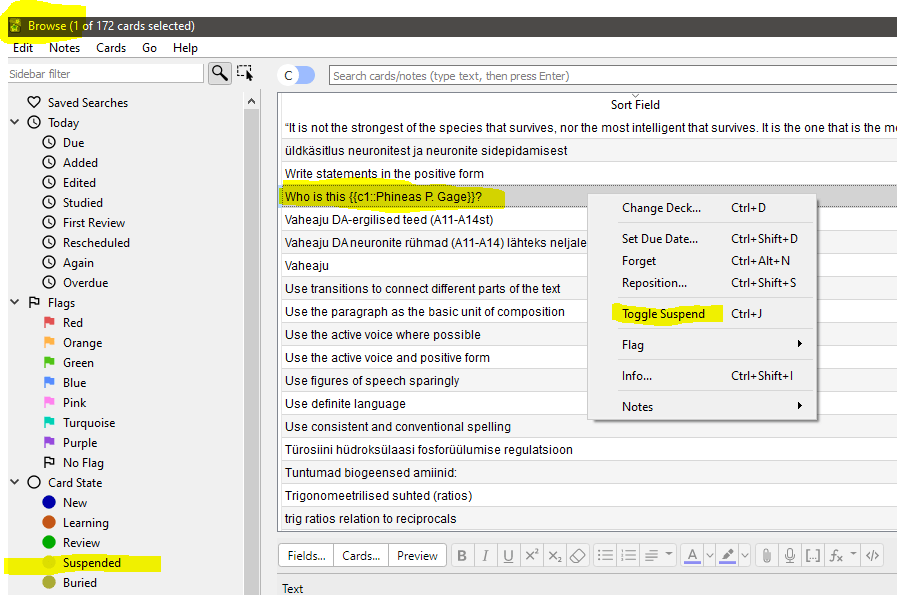You can unsuspend cards in Anki by opening the program, going to the Browse button, then highlighting the cards you want to unsuspend, and right-clicking for the option of Toggle Suspend. The keyboard shortcut for Toggle Suspend is CTRL+J.
The process is a lot like resetting your Anki deck. Alternatively as beautifully brought out by Reddit user Gear5th:
- Open Card Browser. (Press B)
- Click on the Suspended tag. This will show you all the suspended cards. (Yellow = suspended, red = marked/marked+suspended)
- Select a suspended card, and click suspend. (This will un-suspend it). Once un-suspended, the card will look white (or red if it is marked)
Here is a picture of both processes: