A new solution to reset your Anki deck is to:
- Open Anki
- Press Browse
- Highlight the deck you want to reset
- Highlight the cards you want to reset
- Right-click and press “Reschedule” or Ctrl+Alt+R
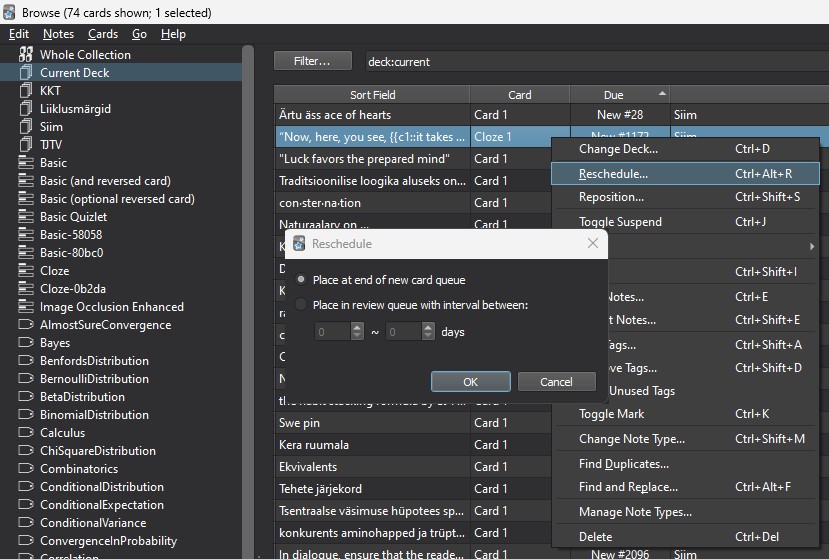
Old solution: to reset your Anki deck you first need to:
- First, open Anki.
- Press Browse.
- Highlight the deck and then cards.
- Press right-click and the button to Forget.
The keyboard shortcut for Forgetting is Ctrl+Alt+N. That’s it.
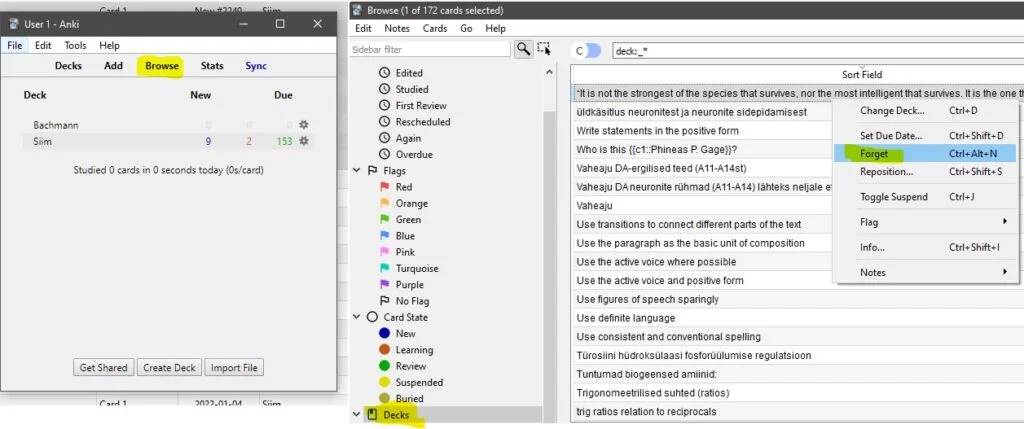
IMPORTANT! This function does not seem to be available in newer Anki versions.