To change Anki card intervals you first need to:
- Choose the deck you want to modify.
- Then click the gear icon for that deck.
- Choose Options from the dropdown menu that appears.
- Scroll down until you find the “Interval modifier.”
That’s it. There are no keyboard shortcuts, but it is easier than unsuspending or resetting your Anki deck.
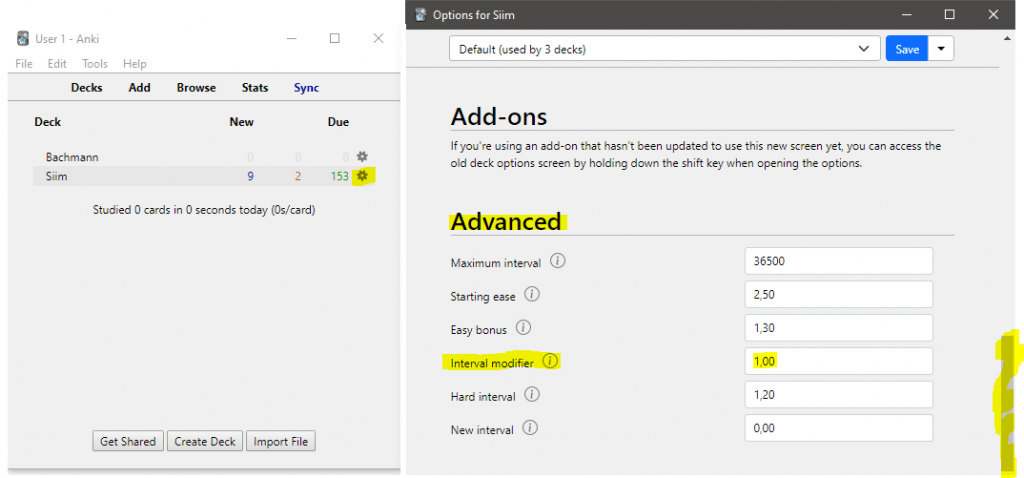
this didnt work
What Anki versions are you running?
my hard is 2 days but my good and easy are months, I have a newer version that looks similar to the screenshot above. what should I do to change those intervals into days