Anki shortcuts are mentioned in the manual, but the manual does not contain any. In the manual, they simply state that you can find the key combinations within the program. In this article, I have collected and outlined 49 Anki keyboard shortcuts in Windows and Mac. Here they are:
Windows Anki Keyboard Shortcuts
| Anki Keyboard Shortcut Windows | Function |
|---|---|
| CTRL+J | Toggle suspend or unsuspend cards |
| CTRL+A | Select all cards in Anki while browsing |
| CTRL+SHIFT+P | Switch profile |
| CTRL+SHIFT+I | Import |
| CTRL+E | Export |
| CTRL+Q | Exit |
| CTRL+Z | CTRL+Z to undo or return to the previous card |
| / | Study deck |
| F | Create filtered deck |
| CTRL+SHIFT+A | Add-ons |
| CTRL+SHIFT+N | Manage note types |
| CTRL+P | Preferences |
| F | Anki manual |
| Space | Flip card |
| 1 | Choose a “Fail” or “Again” response to a card. |
| 2 | Choose a “Hard” response to a card.** |
| 3 | Choose a “Good” response to a card.** |
| 4 | Choose an “Easy” response to a card.** |
| A | Open a new card |
| Tab | Switch from front of card to back |
| Ctrl+Enter | Enter card into database |
| Enter | Skip row |
| Ctrl+N | Change note type |
| Ctrl+D | Target deck |
| Ctrl+L | Customize card template |
| Ctrl+B | Bold text |
| Ctrl+I | Italic text |
| Ctrl+U | Underline text |
| Ctrl+ + | SuperscriptSuperscript |
| Ctrl+ = | SubscriptSubscript quick key |
| Ctrl+ R | Remove formatting |
| F7 | Set foreground color |
| F8 | Change color |
| Ctrl+Shift+C | Cloze deletion |
| F3 | Attach Picture |
| F5 | Record Audio |
| Ctrl+Shift+O | Add Image Occlusion * |
| Ctrl+M, M | MathJax inline |
| Ctrl+M, E | MathJax block |
| Ctrl+M, C | MathJax chemistry |
| Ctrl+T, T | LaTeX |
| Ctrl+T, E | LaTeX equation |
| Ctrl+T, M | LaTeX math env. |
| Ctrl+Shift+X | Edit HTML |
| D | Decks |
| B | Browse |
| T | Stats |
| Y | Sync |
** These keys might change depending on the availability of options.
Mac Anki Keyboard Shortcuts
| Anki Keyboard Shortcut Mac | Function |
|---|---|
| A | Add A Card Prompt |
| Shift + Enter | Add A Card |
| Esc | Close |
| Cmd + Shift + C | Create A Cloze Card |
| Cmd + Z | Cmd+Z allows you to return/undo to the previous card |
| Cmd + N | Select Card Type |
| Cmd + D | Change Deck Type |
| 1 | Difficulty Choice (Again) |
| 2 | Difficulty Choice (Hard) |
| 3 | Difficulty Choice (Good) |
| 4 | Difficulty Choice (Easy) |
| Space | Difficulty Choice (Good) Alternative |
| Cmd + J | Toggle Suspend Cards |
| Shift + and choose 2 cards | How to select all cards in Anki Mac |
| Cmd + “+” (maybe shift) | Superscript command in mac |
| Cmd + “-” (maybe shift) | Subscript command in mac |
How to change keyboard shortcuts in Anki?
To change Anki keyboard shortcuts, you need to download the Anki add-on “Customize Keyboard Shortcuts.” To download it you need to copy and paste the following code into your version of Anki: 24411424.
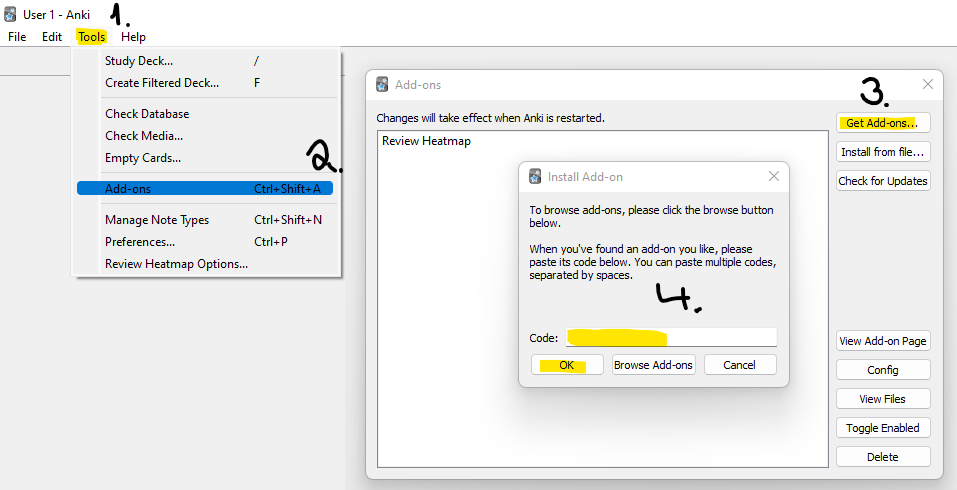
Helpful tips and tricks
Memory champions take methods like Anki to whole another level. In order to accelerate learning via Anki, you can use various enhancing methods. This includes concepts like developing a growth mindset, effective study methods, or equipment like ear muffs. Here you will find a short guide on how to reset your Anki deck.
how do you make these edits from within a browser?
Hi, Ski!
I’m using chrome and when visiting ankiuser.net/study/ there is an “edit” button in the top left corner when you start a deck for editing a card. But if you mean how you can change keyboard shortcuts then I think that’s not possible in the web browser version of the software. Does that answer your question?
Respectfully
Siim