There is an inherent risk in using Anki add-ons. Anki updates, or the lack of add-on updates, may break your deck. It is safer to keep your software stack light and use the least amount of add-ons to rule out any future conflicts.
However, that does not mean that we cannot have some fun! Once you’ve mastered your keyboard shortcuts, you might want to try some add-ons. Here are the sorted top 50 most popular Anki-add-ons – past and present. You can find the complete list at the bottom.
1. Review Heatmap
Review Heatmap is, with good reason, the most popular add-on out there. Longstanding support, beautiful design, and practical. Heatmap utilizes our need to keep a streak going. Furthermore, you can go back in time and check how much progress you made that day. Download code: 1771074083.
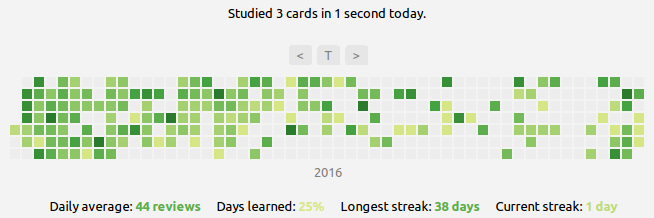
2. Image Occlusion Enhanced
Image Occlusion Enhanced is my favorite add-on for Anki. When I was studying anatomy it allowed me to create cards with blazing speed – with just a few clicks.
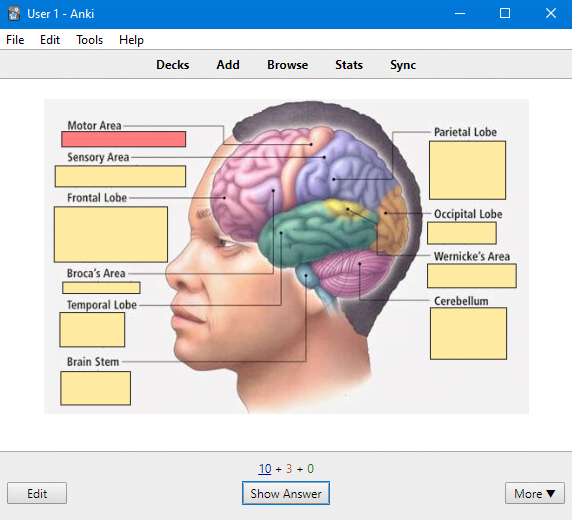
3. AwesomeTTS – Add speech to your flashcards
AwesomeTTS allows you to convert custom text-to-speech (TTS). This is great for creating voice clips or having them autogenerated for you. Simply a powerful tool for learning languages such as Japanese or Spanish. 50 more languages are included. The setup might take a while, but it’s worth the trouble for a serious language learner.
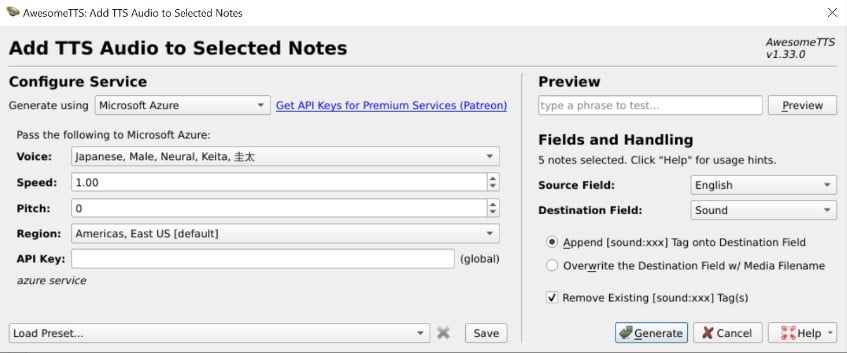
4. (Legacy) Night Mode
Luckily this add-on is outdated. This is because night mode functionality has been written into the base version of newer Anki’s. You can find it here:

5. Migaku Japanese
Another slightly outdated add-on, but highly popular among Japanese learners. it offers automatic generation of native audio, kanji readings, and pitch accent information, as well as automatic pitch accent coloring. The developers have doubled down on their business and now offer a more up-to-date, but newer Migaku Anki Add-on (number 10 on our list).
6. Custom Background Image and Gear Icon
Just as the name suggests, this add-on allows you to add a little beauty to your Anki experience.
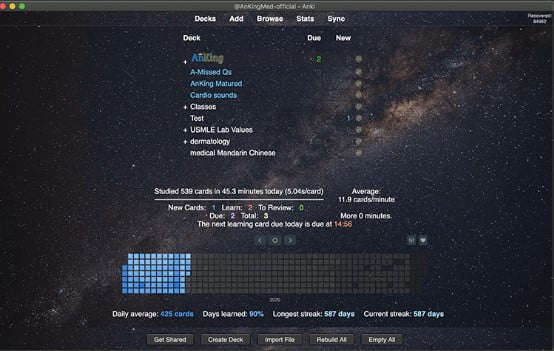
7. Advanced Browser
Another of those few rare add-ons that I like, is Advanced Browser. Which gives you more control over your decks and their content.
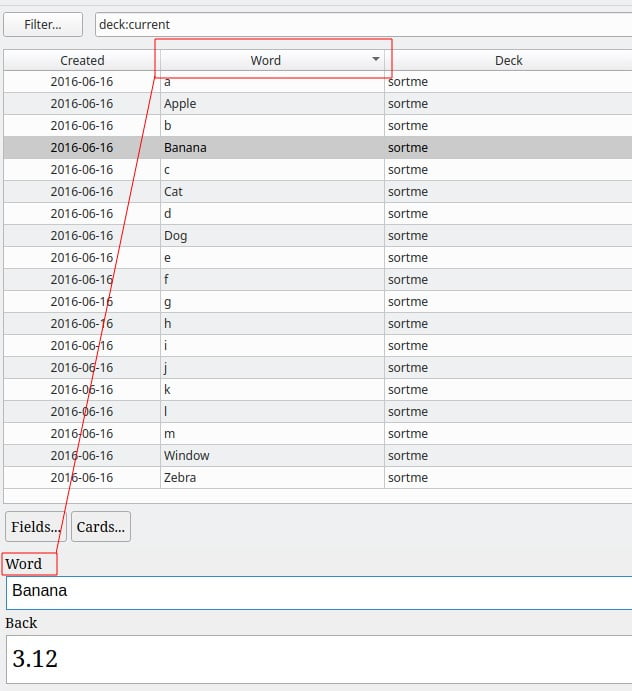
8. Japanese Support
The Anki community sure loves Japanese. This is evident in the fact that multiple highest-rated add-ons are for learning Japanese. Japanese Support is a solid but incomplete alternative to Migaku.
9. Speed Focus Mode (auto-alert, auto-reveal, auto-fail)
Last but not least, for me at least, is the Speed Focus Mode add-on. It does not let you sit idly, while you should be studying. It alerts, reveals, or fails your card if you do not react in a predetermined time. Sadly not directly supported for newer releases of Anki, but the download page does include instructions for installing on newer versions.
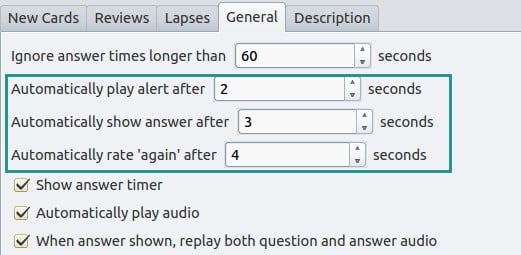
10. Migaku Anki Add-on
The only subscription-based add-on on this list. But people seem to like it. For people who are used to getting things for free this seems to be a big issue, but consider that people are using their time to bring you this service. They deserve to be reimbursed for their effort and expertise, which they could’ve spent somewhere else. You can always create your own, in your own free time and with your expertise, if you do not like to pay.